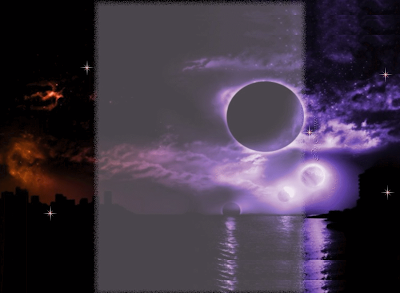Después de probar varias cosas para poder desinstalar el windows 7, se me ocurrió sacar el disco duro del pc que tenía windows 7 y conectarlo a otra pc, y desde allí formatearla e instalar después windows xp. Conseguí formatear el disco duro e instalar windows xp. Volví a conectar el disco duro con el windows xp al pc de origen, y mi sorpresa fue que me daba error el sistema operativo, así que el esfuerzo no sirvió para nada, probé una y mil cosas y nada, no conseguía bootear, w7 no me dejaba. Así que con configurar la bios, por fin di con la solución adecuada!!
Os pongo las 2 opciones según el tipo de bios, ya que tuve que hacerlo en 2 ordenadores diferentes con 2 bios diferentes:
En un pc portátil esto es lo que hice:
1º__ Entrar en la bios (teclas f2-f12... según ordenador ) y en configuracion buscar donde dice "sata mode selection" y pulsamos "enter" le dan compatibilidad o lo desactivan (en su defecto si esta en modo AHCI lo cambian a modo IDE)
2º__ Le dan a la tecla f10 para guardar la configuracion, y antes de que le den "ACEPTAR", meten el disco del sistema operativo (XP)
3º__ Instalar normalmente.
Y en pc de base esto es lo que hice:
1º__ Entrar en la bios ( teclas f2-f12 ... según ordenador), entrar en "advanced" y después en ATA/IDE CONFIGURATION y pulsamos "enter" entramos en opciones y nos saldrá 3
opciones, DISABLED-COMPATIBLE y ENHANCED. ( EN MI PC DE BASE ESTABA EN UN PRINCIPIO EN LA OPCION "ENHANCED" Y NO TUVE QUE CONFIGURAR NADA ).
2º__ Le dan a la tecla f10 para guardar la configuracion,y antes de que le den a "ACEPTAR",meten el disco del sistema operativo (xp)
3º__ Instalar normalmente.
After trying several things to uninstall the windows 7, I decided to make the hard drive that had windows 7 pc and connect to another computer, and from there to format and then install windows xp, I managed to reformat the drive and install windows xp I went back to connect the hard drive with the windows xp home pc, and my surprise was that gave me the operating system error, so the effort did not help anything, I tried a thousand things and nothing, I could not boot, w7 would not let me, so with the bios set at last I found the solution!
I put the two options depending on the bios, as I had to do it in two different computers with two different bios:
In a notebook PC that's what I did:
1 __ Enter the bios (f2-f12 keys ... to your computer) and search settings where it says "sata mode selection" and press "enter" give support or turn it off (if not in AHCI mode if you change IDE mode)
2 __ They give the f10 key to save the configuration, and before that give "OK", put the disk operating system (XP)
__ 3rd Install normally.
And basic pc this is what I did:
1 __ Enter the bios (f2-f12 keys ... to your computer), go into "advanced" and then ATA / IDE CONFIGURATION and press "enter" enter three options and we will
options, and ENHANCED DISABLED-COMPATIBLE. (IN MY PC WAS "ON"THE OPTION "ENHANCED" and did not have to configure anything).
2 __ They give the f10 key to save the configuration, and before that give "OK", put the disk operating system (xp)
__ 3rd Install normally.
Imagen tomada de : http://laventanamuerta.net/windows-7-sins-la-fsf-arranca-una-campana-contra-windows-7-y-el-software-propietario/